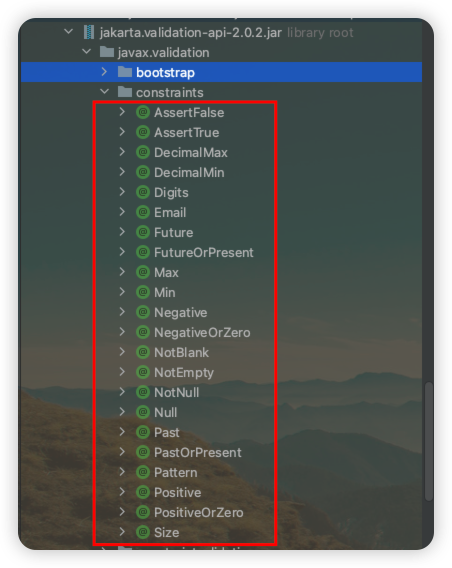字符串
(1)使用 TypeReference序列化复合结构
1
2
| Map<String, List<String>> reqVO = JsonUtil.string2Obj(paramString,
new TypeReference<Map<String, List<String>>>() {});
|
(2)正则处理
1
2
|
phone.replaceAll("(\\d{3})\\d*(\\d{4})", "$1****$2")
|
(3)正则匹配
1
2
3
| Pattern p = Pattern.compile("^[a-zA-Z0-9_\\u4e00-\\u9fa5]+$");
Matcher m = p.matcher("hello_");
System.out.println(m.matches());
|
日期
(1)LocalDataTime与其他类型互转
1
2
3
4
5
6
7
8
9
|
DateTimeFormatter DATE_TIME_FORMATTER = DateTimeFormatter.ofPattern("yyyy-MM-dd HH:mm:ss");
LocalDateTime startTime = LocalDateTime.parse("2024-02-06 12:00:00", DATE_TIME_FORMATTER);
String startTimeString = DATE_TIME_FORMATTER.format(startTime);
long timestamp = LocalDateTime.now().toEpochSecond(ZoneOffset.of("+8"));
|
(2)获取当天零点
1
| LocalDateTime.of(LocalDateTime.now().toLocalDate(), LocalTime.MIN);
|
数组
(1)list to list
1
2
3
4
5
6
7
8
|
List<Integer> l = Arrays.asList(2, 2, 3);
List<Integer> l2 = l.stream().map(i -> i + 1).collect(Collectors.toList());
System.out.println(l2);
List<Integer> l3 = l.stream().distinct().collect(Collectors.toList());
System.out.println(l3);
|
(2)list to map
1
2
3
| List<Integer> l = Arrays.asList(1, 2, 3);
Map<Integer, Integer> m = l.stream().collect(Collectors.toMap(Function.identity(), Function.identity()));
System.out.println(m);
|
(3)数组 to list
1
2
| String[] s = "a,b,c".split(",");
List<String> l = Arrays.asList(s);
|
集合
(1)交集
1
2
3
4
5
6
7
8
9
10
11
12
13
14
15
| @Test
public void test5() {
String cacheRoomData = "1,2,4";
List<Long> finishedRoomIdList = Arrays.stream(cacheRoomData.split(","))
.map(s -> Long.parseLong(s.trim())).collect(Collectors.toList());
List<Long> roomIdList = new ArrayList<>(Arrays.asList(1L,2L,3L,5L));
boolean updateCache = finishedRoomIdList.retainAll(roomIdList);
System.out.println(updateCache);
System.out.println(finishedRoomIdList);
System.out.println(roomIdList);
roomIdList.removeAll(finishedRoomIdList);
System.out.println(finishedRoomIdList);
System.out.println(roomIdList);
}
|
(2)初始化
1
2
3
4
5
|
public static final Map<String, String> OCEAN_ENGINE_COOKIE_MAP = new HashMap<String, String>() {{
put("a", 1);
put("b", 2);
}};
|
(3)常规操作
1
2
3
4
5
6
7
8
|
Map<Integer, List<String>> m = new HashMap<>();
m.computeIfAbsent(1, k -> new ArrayList<>()).add("a");
m.computeIfAbsent(1, k -> new ArrayList<>()).add("b");
m.computeIfAbsent(2, k -> new ArrayList<>()).add("c");
m.computeIfAbsent(2, k -> new ArrayList<>());
m.computeIfAbsent(3, k -> new ArrayList<>());
System.out.println(m);
|
参数校验
(1)@Valid注解
常用注解如下:
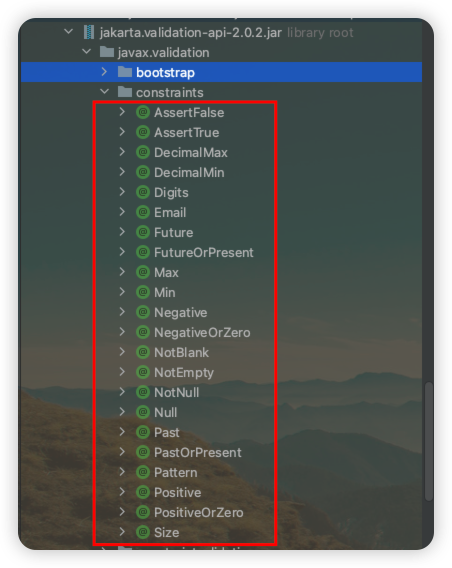
注意在Controller参数前面加上 @Valid
1
2
3
4
5
6
| import javax.validation.Valid;
@PostMapping("/add")
public void add(@Valid @RequestBody AddReqVO reqVO) {
return;
}
|
如果是多层嵌套,注意在每一层嵌套参数上加上 @Valid
1
2
3
4
5
6
7
8
9
10
11
12
13
14
15
| import javax.validation.Valid;
import javax.validation.constraints.NotEmpty;
public class AddReqVO {
@NotEmpty(message = "id不能为空")
private String id;
@Valid
private Address address;
}
public static class Address {
@NotEmpty(message = "name不能为空")
private String name;
}
|
如果是在Service层进行校验,则需要如下处理:
1
2
3
4
5
6
7
8
9
10
11
12
|
public interface MyService {
void add(@Valid Entity e);
}
@Validated
public class MyServiceImpl implementsMyService {
@Override
public void add(Entity e) {
}
}
|
如果想在Service层复用VO上配置的校验规则(例如 @NotEmpty,@NotNull等),可以直接使用使用进行校验:
1
2
3
4
5
6
7
8
9
10
| import javax.validation.ConstraintViolation;
import javax.validation.Validator;
@Resource
private Validator validator;
Set<ConstraintViolation<BatchAddBaseTag>> violations = validator.validate(entity1);
if (!CollectionUtils.isEmpty(violations)) {
violations.forEach(violation -> errorMessageList.add(violation.getMessage()));
}
|
文件
(1)MultipartFile
1
2
3
4
5
6
| MultipartFile file;
file.getSize() > 1 * 1024 * 1024
String imageName = file.getOriginalFilename();
|
Mybatis
(1)Mybatis Plus 添加 分页插件
1
2
3
4
5
6
7
8
9
10
11
12
13
14
15
16
17
18
19
20
21
22
23
|
@Configuration
public class MybatisPlusConfig {
@Bean
public MybatisPlusInterceptor mybatisPlusInterceptor(){
MybatisPlusInterceptor interceptor = new MybatisPlusInterceptor();
interceptor.addInnerInterceptor(new PaginationInnerInterceptor());
return interceptor;
}
}
LambdaQueryWrapper<Hello> queryWrapper = new QueryWrapper<Hello>().lambda();
queryWrapper.eq(Hello::getType, reqVO.getType())
.eq(Hello::getName, reqVO.getName())
.orderByDesc(Hello::getId());
com.baomidou.mybatisplus.extension.plugins.pagination.Page<Hello> recordPage =
new com.baomidou.mybatisplus.extension.plugins.pagination.Page<>(page, pageSize);
com.baomidou.mybatisplus.extension.plugins.pagination.Page<Hello> recordList =
this.getBaseMapper().selectPage(recordPage, queryWrapper);
|
(2)MybatisPlusGenerator使用示例
1
2
3
4
5
6
7
8
9
10
11
12
13
14
15
16
17
18
19
20
21
22
23
24
25
26
27
28
29
30
31
32
33
34
35
36
37
38
39
40
41
42
43
44
45
46
47
48
49
50
51
52
53
54
55
56
57
58
59
60
61
62
63
64
65
66
67
68
69
70
71
72
73
74
75
76
77
78
79
80
81
82
83
84
85
86
87
88
89
90
91
92
|
import com.baomidou.mybatisplus.annotation.IdType;
import com.baomidou.mybatisplus.generator.FastAutoGenerator;
import com.baomidou.mybatisplus.generator.config.OutputFile;
import com.baomidou.mybatisplus.generator.config.TemplateType;
import com.baomidou.mybatisplus.generator.config.po.LikeTable;
import com.baomidou.mybatisplus.generator.config.rules.NamingStrategy;
import com.baomidou.mybatisplus.generator.engine.FreemarkerTemplateEngine;
import java.util.HashMap;
public class MybatisPlusGenerator {
public static final String TABLE_NAME = "comment_record";
public static final String AUTHOR = "";
public static final String MYSQL_HOST = "jdbc:mysql://127.0.0.1:8080/tracking" +
"?serverTimezone=Asia/Shanghai&allowPublicKeyRetrieval=true&verifyServerCertificate=false&useSSL=false";
public static final String MYSQL_USER_NAME = "";
public static final String MYSQL_USER_PASSWORD = "";
public static final String DATA_FORMAT = "yyyy-MM-dd";
public static final String PROJECT_NAME = "commentservice";
public static final String PARENT_PACKAGE = String.format("cn.com.hello.health.%s", PROJECT_NAME);
public static final String SERVICE_PACKAGE = "service.i";
public static final String SERVICE_IMPL_PACKAGE = "service.impl";
public static final String ENTITY_PACKAGE = "model.po";
public static final String MAPPER_PACKAGE = "mapper";
public static final String SERVICE_PATH = String.format("src/main/java/cn/com/hello/%s/service/i", PROJECT_NAME);
public static final String SERVICE_IMPL_PATH = String.format("src/main/java/cn/com/hello/%s/service/impl", PROJECT_NAME);
public static final String ENTITY_PATH = String.format("src/main/java/cn/com/hello/%s/model/po", PROJECT_NAME);
public static final String MAPPER_PATH = String.format("src/main/java/cn/com/hello/%s/mapper", PROJECT_NAME);
public static final String XML_PATH = "src/main/resources/mapper";
public static void main(String[] args) {
FastAutoGenerator
.create(MYSQL_HOST, MYSQL_USER_NAME, MYSQL_USER_PASSWORD)
.globalConfig(b -> {
b.author(AUTHOR).commentDate(DATA_FORMAT)
.disableOpenDir()
.build();
}).packageConfig(b -> {
b.parent(PARENT_PACKAGE)
.service(SERVICE_PACKAGE)
.serviceImpl(SERVICE_IMPL_PACKAGE)
.entity(ENTITY_PACKAGE)
.mapper(MAPPER_PACKAGE)
.pathInfo(new HashMap<OutputFile, String>() {{
put(OutputFile.service, SERVICE_PATH);
put(OutputFile.serviceImpl, SERVICE_IMPL_PATH);
put(OutputFile.entity, ENTITY_PATH);
put(OutputFile.mapper, MAPPER_PATH);
put(OutputFile.xml, XML_PATH);
}});
}).templateConfig(b -> b.disable(TemplateType.CONTROLLER
))
.strategyConfig(b -> {
b.addTablePrefix("_").likeTable(new LikeTable(TABLE_NAME))
.entityBuilder().naming(NamingStrategy.underline_to_camel).enableLombok().enableRemoveIsPrefix()
.enableChainModel()
.idType(IdType.AUTO)
.fileOverride()
.mapperBuilder()
.enableBaseResultMap().enableBaseColumnList().fileOverride()
.build();
})
.templateEngine(new FreemarkerTemplateEngine())
.execute();
}
}
|
Json
(1)主动去除 null 值
1
2
3
4
5
6
7
8
9
10
11
12
| private final static ObjectMapper objectMapper =
new ObjectMapper().setSerializationInclusion(JsonInclude.Include.NON_NULL);
private Map<String, Object> transferToMap(Object data) {
try {
return objectMapper.readValue(objectMapper.writeValueAsString(data),
new TypeReference<Map<String, Object>>() {
});
} catch (JsonProcessingException e) {
log.error("序列化失败", e);
}
}
|
Http
(1)HttpServletResponse构造返回
1
2
3
4
5
6
7
| private void buildSuccessResponse(HttpServletResponse response) throws IOException {
response.setCharacterEncoding("utf-8");
response.setContentType("application/json; charset=utf-8");
PrintWriter writer = response.getWriter();
writer.write("jsonString");
response.getWriter().flush();
}
|
easyexcel
easyexcel读取
依赖引入
1
2
3
4
5
| <dependency>
<groupId>com.alibaba</groupId>
<artifactId>easyexcel</artifactId>
<version>3.2.1</version>
</dependency>
|
实体类
1
2
3
4
5
6
7
8
9
10
11
12
13
14
15
16
17
18
19
20
21
22
23
24
25
26
27
28
29
30
31
32
33
34
35
36
| public class Data {
@ExcelProperty(value = "名称")
private String name;
@ExcelProperty(value = "编号", converter = LongStringConverter.class)
private Long no;
@ExcelProperty(value = "日期",converter = LocalDateNumberConverter.class)
private LocalDate date;
@ExcelProperty(value = "时间", converter = LocalDateTimeNumberConverter.class)
private LocalDateTime time;
}
读取类
```java
import com.alibaba.excel.EasyExcel;
@PostMapping("/upload-data")
public void uploadData(@RequestParam("file") MultipartFile file) {
if (file == null || file.isEmpty()) {
return;
}
List<Data> readResult = new ArrayList<>();
try {
EasyExcel.read(file.getInputStream(), UploadDataVO.class,
new UploadDataListener(readResult)).sheet().doRead();
} catch (IOException e) {
}
}
|
UploadDataListener类
1
2
3
4
5
6
7
8
9
10
11
12
13
14
15
16
17
18
19
20
21
22
23
24
25
| import com.alibaba.excel.context.AnalysisContext;
import com.alibaba.excel.event.AnalysisEventListener;
public class UploadDataListener extends AnalysisEventListener<Data> {
private List<Data> readResult;
public UploadDataListener(List<Data> readResult) {
this.readResult = readResult;
}
@Override
public void invoke(Data data, AnalysisContext context) {
Integer currentRowNum = context.readRowHolder().getRowIndex() + 1;
this.readResult.add(data);
}
@Override
public void doAfterAllAnalysed(AnalysisContext context) {
}
}
|
easyexcel写入
Controller中写入Excel文件返回
1
2
3
4
5
6
7
8
9
10
11
12
13
14
15
16
17
18
19
20
21
22
23
|
@PostMapping("/test")
public void test(@RequestParam("file") MultipartFile file, HttpServletResponse response) throws IOException {
HttpServletResponse response;
List<Data> result;
response.setHeader("Content-Disposition", "attachment; filename=1.xlsx");
String fileName = URLEncoder.encode("文件名", "UTF-8").replaceAll("\\+", "%20");
response.setHeader("Content-disposition", "attachment;filename*=utf-8''" + fileName);
response.setContentType("application/vnd.openxmlformats-officedocument.spreadsheetml.sheet");
response.setCharacterEncoding("utf-8");
EasyExcel.write(response.getOutputStream(), Data.class)
.registerWriteHandler(new SimpleColumnWidthStyleStrategy(null)).sheet("Sheet1").doWrite(result);
}
|
Data类
1
2
3
4
5
6
7
8
| @Data
public class Data {
@ExcelProperty(value = "姓名")
private String name;
@ExcelProperty(value = "年龄")
private String age;
}
|